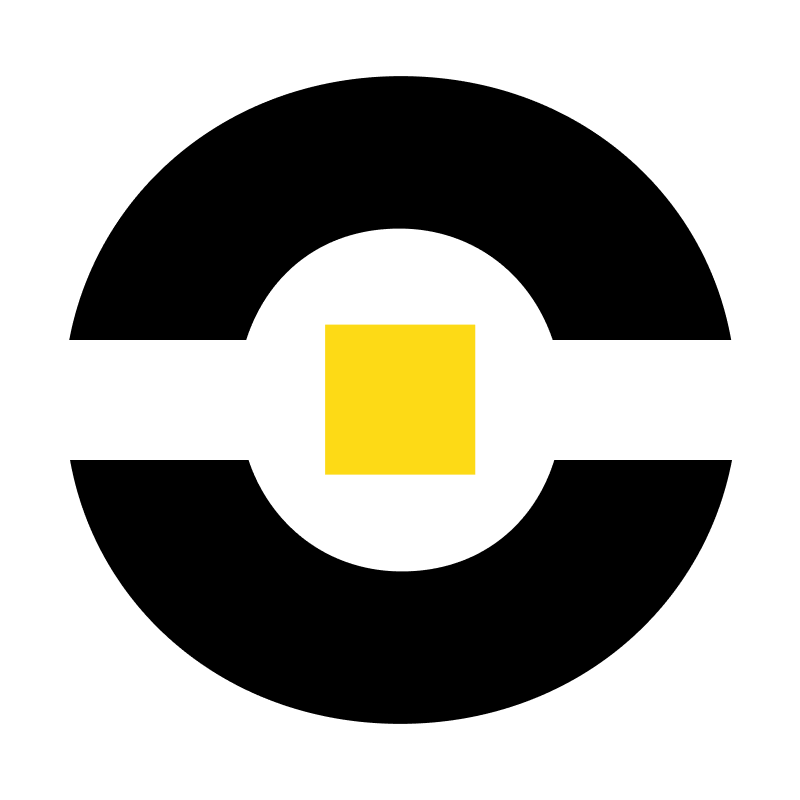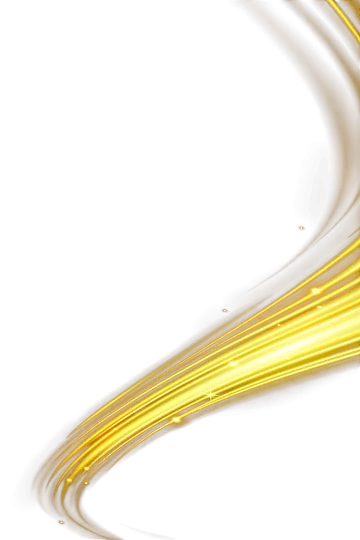What is MetaMask and is it safe and secure enough for you to trust it? Let’s delve into the details of one of the most popular crypto wallets.
In the rapidly evolving landscape of cryptocurrency, security and legitimacy are paramount. MetaMask, a popular Ethereum wallet and browser extension, has garnered significant attention. This essay evaluates whether MetaMask is safe and legitimate, highlighting its history, pros and cons, and the importance of assessing wallet security before storing assets.
Storing digital assets in a secure and legitimate wallet is critical for several reasons. Firstly, the irreversible nature of blockchain transactions means that once assets are lost or stolen, they cannot be recovered. Secondly, the increasing prevalence of cyber threats and scams in the crypto space necessitates robust security measures. Lastly, the legitimacy of a wallet ensures that users' funds are not subject to mismanagement or fraudulent activities. Therefore, due diligence in selecting a wallet is essential to safeguard one's investments.
What is MetaMask?
MetaMask is a popular cryptocurrency wallet and gateway to the decentralized web, primarily supporting the Ethereum blockchain and its ecosystem. Launched in 2016 by ConsenSys, a prominent blockchain software technology company, MetaMask serves as a bridge between traditional web browsers and the decentralized applications (dApps) running on the Ethereum network. It allows users to manage their digital assets, interact with smart contracts, and seamlessly access a wide range of blockchain-based services.
MetaMask is available as both a browser extension and a mobile application, making it accessible on various platforms, including Google Chrome, Mozilla Firefox, Brave, Microsoft Edge, iOS, and Android. This broad compatibility ensures that users can manage their Ethereum-based assets and engage with dApps regardless of their preferred device. The wallet’s intuitive interface and robust security features have made it a favorite among both novice and experienced cryptocurrency users.
One of the key functionalities of MetaMask is its ability to store and manage Ethereum and ERC-20 tokens. Users can send, receive, and view their token balances directly within the wallet. Additionally, MetaMask supports custom tokens, allowing users to add and manage tokens that may not be listed by default. This flexibility is particularly valuable in the dynamic and rapidly evolving world of decentralized finance (DeFi) and non-fungible tokens (NFTs), where new tokens and projects are constantly emerging.
MetaMask also plays a crucial role in enabling users to interact with decentralized applications. By acting as a secure identity vault, MetaMask allows users to sign transactions and authenticate themselves on dApps without the need to create separate accounts or logins for each service. This single sign-on functionality enhances user experience and promotes the broader adoption of decentralized technologies. Users can engage with a variety of applications, including decentralized exchanges (DEXs), lending platforms, NFT marketplaces, and more, all through MetaMask.
Security is a cornerstone of MetaMask’s design. The wallet encrypts users’ private keys and seed phrases, which are stored locally on their devices. This ensures that only the users have access to their funds and personal information. MetaMask also provides users with a seed phrase during the wallet creation process, which serves as a backup for recovering the wallet in case of device loss or failure. Despite these robust security measures, users must remain vigilant against phishing attacks and other common threats in the crypto space, as MetaMask, like all hot wallets, is connected to the internet and thus inherently more vulnerable than cold storage solutions.
How to Use MetaMask
MetaMask is a versatile cryptocurrency wallet that allows users to manage their Ethereum-based assets and interact with decentralized applications (dApps) across various platforms. This guide outlines the steps to set up and use MetaMask on both desktop and mobile platforms, ensuring users can fully leverage its functionalities.
Setting Up MetaMask on Desktop
To use MetaMask on a desktop, you first need to install it as a browser extension. MetaMask supports popular browsers such as Google Chrome, Mozilla Firefox, Brave, and Microsoft Edge. Visit the official MetaMask website or your browser’s extension store, search for MetaMask, and add the extension to your browser. Once installed, click on the MetaMask icon in your browser toolbar to start the setup process.
During setup, you will be prompted to create a new wallet or import an existing one using a seed phrase. If you choose to create a new wallet, set a strong password and securely store the 12-word seed phrase provided by MetaMask. This seed phrase is crucial for recovering your wallet if you forget your password or lose access to your device. Never share this phrase with anyone.
Using MetaMask on Mobile
MetaMask is also available as a mobile application for both iOS and Android devices. Download the app from the Apple App Store or Google Play Store. Once installed, open the app and follow the same setup steps as for the desktop version—create a new wallet or import an existing one using your seed phrase.
The mobile version of MetaMask offers the same core functionalities as the desktop version, including sending and receiving Ethereum and ERC-20 tokens, viewing transaction history, and interacting with dApps. Additionally, the mobile app provides a QR code scanner, making it easier to connect to dApps and other services that support MetaMask.
Adding and Managing Assets
After setting up MetaMask, you can add Ethereum and ERC-20 tokens to your wallet. On both desktop and mobile platforms, click on the “Assets” tab and select “Add Token.” You can search for the token by name or paste its contract address if it’s not listed. Once added, you can view your token balances and transaction history.
To receive assets, click on the “Account” button to reveal your wallet’s public address. You can share this address with others to receive Ethereum or tokens. To send assets, click on the “Send” button, enter the recipient’s address, specify the amount, and confirm the transaction. Always double-check the recipient’s address to avoid sending funds to the wrong wallet.
Interacting with dApps
MetaMask enables seamless interaction with a wide range of dApps, including decentralized exchanges, NFT marketplaces, and DeFi platforms. On the desktop version, simply navigate to the dApp’s website using your browser, and MetaMask will automatically connect to it. On mobile, use the built-in browser within the MetaMask app to access dApps.
When interacting with a dApp, MetaMask will prompt you to approve transactions and sign messages. Carefully review the details of each request to ensure you’re not authorizing any unintended actions. This layer of security helps protect your assets from malicious activities.
Security Best Practices
To maximize the security of your MetaMask wallet, follow these best practices: regularly update the MetaMask extension or app to the latest version, enable two-factor authentication (2FA) on your accounts, and be vigilant against phishing attempts. Never share your seed phrase or private keys, and consider using a hardware wallet for storing large amounts of cryptocurrency.
By following these steps and best practices, you can effectively use MetaMask to manage your Ethereum-based assets and engage with the broader decentralized ecosystem across multiple platforms.
History of MetaMask's Rise to Popularity
MetaMask was launched in 2016 by ConsenSys, a blockchain software technology company. Initially designed as a browser extension to facilitate interactions with the Ethereum blockchain, MetaMask quickly gained traction due to its user-friendly interface and functionality. The wallet allows users to manage their Ethereum-based assets, interact with decentralized applications (dApps), and execute transactions directly from their browser.
MetaMask's popularity surged with the rise of decentralized finance (DeFi) and non-fungible tokens (NFTs), both of which rely heavily on Ethereum. Its ability to seamlessly connect users to a plethora of dApps, coupled with its consistent updates and improvements, cemented MetaMask's position as a leading crypto wallet. As of now, MetaMask boasts millions of active users globally.
Pros and Cons of MetaMask
Pros:
- User-Friendly Interface: MetaMask offers an intuitive and easy-to-navigate interface, making it accessible for both beginners and experienced users.
- Broad Compatibility: Available as a browser extension and mobile app, MetaMask supports major browsers and operating systems, ensuring wide accessibility.
- dApp Integration: MetaMask's seamless integration with various dApps enhances user experience and allows for direct interaction with the Ethereum ecosystem.
- Open Source: Being open source, MetaMask's code is publicly available for scrutiny, promoting transparency and trust.
- Security Features: MetaMask employs strong security measures, including encryption, secure password storage, and the ability to create and manage multiple wallets.
Cons:
- Hot Wallet Vulnerability: As a hot wallet connected to the internet, MetaMask is inherently more susceptible to cyber attacks compared to cold wallets.
- Phishing Risks: MetaMask users are often targeted by phishing attacks, where malicious actors create fake versions of the wallet to steal private keys and funds.
- No Built-In Customer Support: MetaMask lacks dedicated customer support, which can be challenging for users needing assistance with wallet-related issues.
- Limited Support for Non-Ethereum Assets: MetaMask primarily supports Ethereum and ERC-20 tokens, limiting its utility for users with diverse crypto portfolios.
- Complexity for Beginners: Despite its user-friendly design, the initial setup and understanding of MetaMask's functionalities can be daunting for crypto newcomers.
Conclusion
MetaMask stands as a prominent and widely-used Ethereum wallet, offering numerous advantages such as user-friendliness, compatibility, and security features. However, like any digital tool, it is not without its risks, particularly concerning internet connectivity and phishing threats. It is crucial for users to conduct thorough research, understand the potential vulnerabilities, and take necessary precautions when using MetaMask or any other crypto wallet. By doing so, they can better protect their assets and confidently participate in the dynamic world of cryptocurrencies.