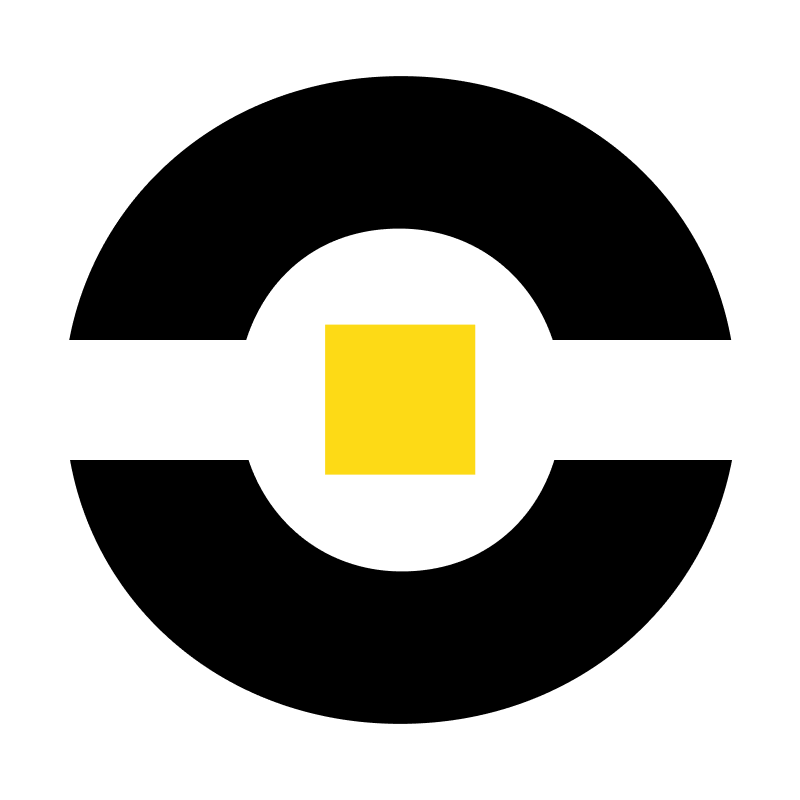As decentralized finance surges past $130 billion in total value locked and attracts tens of millions of users worldwide in 2025, the gateway to this financial revolution has crystallized: self-custodial DeFi wallets. In a landscape transformed by the collapse of centralized platforms like FTX, choosing the right wallet has become as critical as selecting a bank once was—but with far more freedom and far greater personal responsibility.
Decentralized Finance (DeFi) has transformed from a crypto niche into a booming financial frontier. By mid-2025, the total value locked in DeFi protocols climbed to around $130 billion, more than doubling from earlier in the year. This resurgence comes after a volatile period: DeFi usage exploded in 2021, then cooled during the 2022 market downturn, only to rebound strongly in 2024 and 2025. The user base is on the rise as well. Global participation that peaked at roughly 7.5 million DeFi users in late 2021 is now expanding far beyond that.
Projections show tens of millions of users embracing DeFi by 2025 (with over 10 million in North America and 16 million in Asia alone). Such growth underscores how DeFi wallets have become an essential gateway for everyday investors venturing into decentralized finance.
Not long ago, managing crypto often meant keeping coins on an exchange or in a single-asset wallet. But high-profile collapses of centralized platforms (like the FTX exchange in 2022) highlighted the risks of entrusting funds to third parties. Users flocked to self-custody, and DeFi wallets surged in popularity as the secure alternative. In 2025, self-custodial wallets are the backbone of the DeFi ecosystem – empowering millions to lend, trade, and invest in crypto markets without intermediaries.
These wallets let users be their own bank, holding a variety of digital assets and unlocking access to a multitude of blockchain-based services.
As the DeFi sector grows – currently accounting for a small but rapidly expanding fraction of global finance – choosing the right wallet has become as important as picking the right bank used to be. In the following sections, we’ll explain what exactly a DeFi wallet is and how it differs from other crypto wallets. We’ll also break down the types of DeFi wallets available, review the top 10 DeFi wallets in 2025 (with their key stats, pros and cons), and outline how to decide which wallet best fits your needs. By the end, you’ll have a clear roadmap to safely navigate the DeFi landscape with confidence.

What Is a DeFi Wallet (and How Is It Different)?
A DeFi wallet is essentially a cryptocurrency wallet designed to give you full control over your digital assets – it is typically non-custodial and built to interact seamlessly with decentralized finance applications. In a DeFi wallet, you hold the private keys (usually secured via a secret 12- or 24-word seed phrase).
This means only you can access and move your funds. By contrast, a wallet on a centralized exchange (or a “custodial” wallet) holds the keys on your behalf – much like a bank holding your money. With a DeFi wallet, there’s no bank or exchange that can freeze your account or limit your transactions. This fundamental difference gives users unprecedented freedom, but also added responsibility: if you lose your wallet’s recovery phrase, there’s no customer support line to restore your access. In short, a DeFi wallet puts complete ownership (and thus security duties) in the hands of the user, whereas traditional wallets tied to exchanges function more like accounts that the company controls.
DeFi wallets are generally more versatile than single-coin wallets (like a basic Bitcoin-only wallet) or custodial wallets provided by exchanges.
For example, many early crypto users started with a Bitcoin wallet just to send and receive BTC. But a Bitcoin-specific wallet won’t directly connect to DeFi protocols like Uniswap or Aave on Ethereum. DeFi wallets, on the other hand, are built for interoperability. They often support multiple tokens and blockchains, and come with features to engage in staking, lending, trading, and even NFT collecting across various platforms.
In practice, a DeFi wallet acts like a passport to the whole Web3 universe: one day you might be swapping tokens on a decentralized exchange, the next day providing liquidity to a lending pool, all using the same wallet interface.
Another key distinction is how you log in or connect. With exchange wallets or fintech apps, you typically log in with an email/password or biometric ID – the platform then gives you access to your funds. DeFi wallets eliminate that intermediary. Instead, you connect to decentralized apps (dApps) directly using your wallet address, confirming transactions through your wallet without any separate login. For instance, when you visit a DeFi lending app or an NFT marketplace, you’ll see a “Connect Wallet” button rather than a sign-in form. Your wallet (if unlocked) will then prompt you to authorize the connection.
The wallet-as-login model is a cornerstone of Web3: one wallet can serve as a single sign-on for countless dApps, with cryptographic signatures replacing usernames and passwords.
Importantly, there are two broad categories of DeFi wallets: software wallets and hardware wallets. Software wallets are apps or browser extensions – they live online (or on your device) and are often called “hot” wallets because they’re typically connected to the internet. These include mobile apps like Trust Wallet or browser-based wallets like MetaMask. They’re usually free, easy to set up in minutes, and very convenient for frequent use. Hardware wallets, by contrast, are physical devices – often resembling a USB stick – that store your private keys offline (hence “cold” storage).
Brands like Ledger and Trezor fall into this category. Hardware wallets provide extra security by keeping the keys off your internet-connected computer or phone. Many DeFi enthusiasts actually use a combination: a hardware wallet to secure their larger holdings, and a software wallet for day-to-day transacting (often, the two can be connected for use in tandem).
So how is a “DeFi wallet” different from an ordinary crypto wallet?
The lines can blur, but generally the term implies a focus on decentralized app integration and multi-asset support. For example, a simple Bitcoin wallet might not let you interact with a smart contract or view an NFT, whereas a DeFi wallet likely will. DeFi wallets also tend to support Web3 browser features or WalletConnect – allowing the wallet to serve as your gateway to decentralized exchanges, yield farms, NFT platforms, and more. In short, any wallet that is non-custodial and capable of connecting to DeFi protocols could be called a DeFi wallet. But each wallet has its own ecosystem and limitations, which is why understanding the different types and features is so important.
Types of DeFi Wallets and Key Differences
Not all DeFi wallets are created equal – in fact, one of the strengths of the crypto wallet space is the diversity of options. Here are some key ways DeFi wallets differ:
Custody
Virtually all wallets labeled “DeFi” are non-custodial (self-custody) by design, meaning you control the keys. However, a few hybrid solutions exist. For example, some centralized exchanges have begun offering “DeFi wallet” apps that give users control over keys while still integrating with their services. Always verify that a wallet is non-custodial if self-sovereignty is your goal. If it’s custodial, it isn’t truly a DeFi wallet.
Hardware vs. Software
As mentioned, hardware wallets are physical devices for cold storage, whereas software wallets run on your phone or computer. A hardware wallet (like Ledger or Trezor) often connects with a software interface (e.g., Ledger Live or MetaMask via USB/Bluetooth) to use it in DeFi. Hardware wallets provide top-notch security – your private keys never leave the device – but can be less convenient for rapid transactions. Software wallets (e.g., MetaMask, Trust Wallet) are very convenient for everyday DeFi usage but are only as secure as your device and habits. Many users choose hardware for large holdings and software for small, daily-use funds.
Platform and Format
DeFi wallets come in different forms – mobile apps, web/browser extensions, desktop applications, and even web-based wallets. Mobile wallets (like Trust Wallet, SafePal, or Argent) are popular for their user-friendly interfaces and portability. Browser extension wallets (like MetaMask or Phantom) are favored for desktop DeFi because they integrate directly with web dApps. Some wallets offer both mobile and browser versions (for example, Coinbase Wallet and SafePal have both). A newer trend is multi-platform wallets that sync across devices, giving you flexibility to access your wallet on phone or computer. The choice may come down to how you prefer to interact: on the go via smartphone, or on a laptop with a web interface.
Supported Blockchains
One major differentiator is which blockchains and tokens a wallet supports. Some wallets are single-network or single-ecosystem. For instance, Phantom began as a Solana-only wallet (though it later added Ethereum and others), and Leather or Xverse focus on Bitcoin and related networks. In contrast, multi-chain wallets like Trust Wallet or Coinbase Wallet support dozens of networks – from Ethereum and BNB Chain to Polygon, Solana, and beyond. If you plan to interact with a specific DeFi ecosystem, you may need a specific wallet (e.g., a wallet that supports Solana if you use Solana DeFi, since MetaMask – the popular Ethereum wallet – doesn’t natively support Solana).
On the other hand, if you hold assets on multiple chains, you’ll want a wallet that can manage all your coins in one place. The good news is you can use multiple wallets for different purposes – many crypto users do this routinely.
Smart Contract Wallets vs. Externally Owned Accounts (EOAs)
Without getting too technical, most basic wallets (like MetaMask, Trust, etc.) create a personal account tied to a key pair – these are often called externally owned accounts.
In contrast, some wallets like Argent are actually smart contract wallets. Argent uses smart contract code on Ethereum to enable advanced features like social recovery (where trusted contacts can help restore your wallet if you lose access) and secure transaction rules. These smart contract wallets can offer innovative capabilities (Argent even lets you set daily transfer limits or whitelist addresses), but they might have higher network fees for certain actions and rely on the underlying blockchain’s capabilities. For users, the experience is still a “wallet app”, but under the hood it works differently than a standard key-based wallet. As account abstraction technology matures, more wallets may adopt smart-contract-based accounts for added flexibility.
Key Management and Security Features
Different wallets handle private keys and security in varied ways. Traditional wallets generate a 12- or 24-word seed phrase that the user must keep safe. Lose it and you lose your funds; it’s as simple (and daunting) as that. Newer wallet solutions are addressing this pain point. For example, ZenGo uses MPC (Multi-Party Computation), splitting secrets between your device and their servers, so there is no single seed phrase and no single point of failure – a very user-friendly approach. Argent’s social recovery is another seedless security mechanism: no seed phrase, but you appoint “guardians” (which could be friends or devices) who can collectively restore your access. Some wallets also integrate hardware security modules in phones or biometric locks to secure the app. When choosing a wallet, consider what security model you’re most comfortable with: the classic “write down your seed and hide it” approach, or newer custodial-lite methods that try to make recovery easier without custodians. Each has pros and cons in terms of security vs. convenience.
User Interface and Features
Wallets distinguish themselves by the features they offer. Some are bare-bones, focusing solely on storage and transfers. Others are like mini financial platforms. Many DeFi wallets include built-in token swap functionality (e.g., MetaMask has a Swap feature aggregating DEX quotes, Trust Wallet and SafePal have swap or DEX features too). A number of wallets support staking of certain coins straight from the app, or offer access to DeFi lending and borrowing directly. NFT enthusiasts will want a wallet that can display and send NFTs easily – for example, Rainbow and Phantom shine in their NFT interfaces, whereas MetaMask (by default) doesn’t show NFT collectibles in-app. If you intend to use your wallet for NFTs, look for one with robust NFT support. Another feature is the dApp browser: many mobile wallets have a built-in browser that lets you navigate to DeFi apps (say Uniswap or Compound) and use them within the wallet app. This is convenient on mobile. On desktop, the browser extension itself acts as the connector to web dApps.
Some wallets also provide portfolio trackers, price charts, alerts, and educational content right in the app. Ultimately, usability matters – a wallet’s design and features should match your needs and skill level. Beginners might prefer a simpler interface that still covers the basics (viewing balances, making swaps), whereas power users might demand multi-chain transaction management, custom network additions, and advanced settings.
To summarize, the “best” type of DeFi wallet for you depends on what you plan to do.
Are you all-in on one ecosystem (like Ethereum-only)? Do you hop between many chains? Do you value absolute security above all (tilting toward hardware), or do you need convenience and mobile access? The good news is you don’t have to choose just one. It’s common to use different wallets for different purposes: perhaps a hardware wallet paired with MetaMask for large DeFi investments, a mobile wallet like Trust for a small multi-chain portfolio, and a specialty wallet for a niche activity (e.g. a Solana-specific wallet for Solana NFTs). In the next section, we’ll dive into 10 of the top DeFi wallets in 2025, each with its own strengths, to give you a concrete sense of what’s out there.

Top 10 DeFi Wallets in 2025
Below we profile ten of the most prominent DeFi wallets of 2025.
For each wallet, we note its launch date or founding year, an approximate size of its user base, key advantages (pros), any notable drawbacks (cons), and a brief overview of what makes it stand out. These wallets have been chosen based on experts’ opinions, market reputation, and widespread usage among the crypto community.
MetaMask (Launched 2016; ~30+ million monthly users)
Pros: Ubiquitous support across Ethereum and EVM-compatible blockchains; very easy to use as a browser extension or mobile app; deep integration with DeFi dApps – it’s the default wallet for most Ethereum-based applications; allows custom network additions (you can manually add thousands of networks); offers built-in token swap and staking features.
Cons: Limited to EVM chains natively – it doesn’t support non-Ethereum networks like Solana or Bitcoin without external plugins; as a hot wallet, it’s online and thus more exposed to phishing or malware risks (users must be vigilant about fake sites and signing requests); no direct customer support (being non-custodial), and recovery depends entirely on your seed phrase backup.
Overview: MetaMask is often synonymous with “Web3 wallet” because of how widely it’s used. Created by ConsenSys in 2016, it started as a simple browser plug-in for Ethereum and has since grown into a cornerstone of DeFi. MetaMask enables users to connect to any Ethereum-based dApp with a couple of clicks – whether that’s swapping on Uniswap, lending on Aave, or minting NFTs. Over the years, it expanded to support other Layer-1 and Layer-2 networks compatible with Ethereum’s tech (think Polygon, Binance Smart Chain, Arbitrum, etc.). As of 2025, MetaMask boasts over 30 million monthly active users globally, reflecting its position as the go-to wallet for DeFi enthusiasts. It runs as both a browser extension (Chrome, Firefox, Edge and more) and a mobile app. The mobile app includes an in-app browser for dApps, making it a one-stop solution on phones as well. MetaMask’s popularity stems from its simplicity – creating an account takes seconds, and connecting to DeFi sites is largely seamless – and its extensibility (users can import hardware wallets like Ledger for added security, and MetaMask’s new “Snaps” system allows adding support for non-EVM chains via plugins). On the downside, being so popular also makes MetaMask a frequent target of scammers. Phishing websites or browser extensions have in the past tried to trick users into revealing their seed phrase. The team has beefed up security with heuristics to detect malicious URLs, but ultimately, security is in the user’s hands with MetaMask. Despite its limitations (it’s somewhat basic out-of-the-box and doesn’t natively show NFTs or Solana assets, for example), MetaMask remains the essential DeFi wallet for anyone operating in the Ethereum universe. It’s free to use (aside from network fees and an optional service fee on swaps) and continuously improving – in 2025, features like MetaMask Snaps are extending its functionality, and a long-rumored MetaMask token or rewards program is on the horizon, signaling this wallet’s evolution from a simple tool into a full-fledged platform for Web3 users.
Trust Wallet (Launched 2017; ~200+ million total downloads)
Pros: Supports a huge array of blockchains and tokens (over 70 blockchains and 9 million tokens) – truly multi-chain; very beginner-friendly mobile interface; includes a built-in DEX for token swaps and a dApp browser; offers staking for several coins and an NFT wallet feature; backed by Binance (strong development resources and community).
Cons: Mobile-first focus – desktop users only got access via a browser extension more recently (launched in late 2022), and it’s still less used than the mobile app; because it supports so many chains, it can’t offer every advanced feature for each (for instance, you can’t manually add custom networks that Trust doesn’t already support, unlike MetaMask); as a hot wallet, security depends on your device (no extra security layer beyond password/biometric unless used with a hardware wallet via WalletConnect); occasional reports of connectivity issues with certain dApps (though generally reliable).
Overview: Trust Wallet has grown into one of the world’s most popular crypto wallets, largely thanks to its all-in-one versatility. Founded in 2017 and later acquired by Binance, Trust Wallet had a simple mission: support as many assets as possible in a secure, user-friendly app. Today, it claims over 210 million installs/users worldwide – a staggering figure that makes it one of the largest self-custody communities.
In fact, the team noted that roughly 1 in 3 crypto holders globally use Trust Wallet in some form. The wallet’s appeal lies in its breadth: whether you hold Bitcoin, Ethereum, BNB Chain tokens, Solana, Avalanche, Cardano, or even lesser-known coins, Trust likely supports it. This means new users who might start with a single coin can gradually expand their portfolio without switching wallets. The mobile app (on iOS/Android) is known for its clean design and ease of use. It also has an integrated Web3 browser, so you can navigate to DeFi apps (on various chains) and connect within the wallet. In-app, Trust offers one-click staking for coins like BNB, ATOM, Tezos and more – allowing users to earn yield right from the wallet.
There’s also a Swap and Exchange feature where Trust either routes trades through decentralized exchanges or its partners. In 2023, Trust introduced a browser extension for PCs, bringing most of its functionality to Chrome/Brave and others, which expanded its reach to desktop DeFi users.
On the security front, Trust Wallet is open source and has a solid track record (no major hacks of the wallet itself). It doesn’t force any KYC or personal data collection, aligning with the ethos of decentralization. One downside is if you need a custom or experimental blockchain that Trust doesn’t natively include, you’re out of luck – the wallet has a predefined list of supported chains (albeit a very long list). But for 99% of users, that list is comprehensive. In summary, Trust Wallet is often recommended for newcomers to DeFi who want a simple yet powerful mobile wallet that can later scale with their crypto journey. It combines the credibility of a big name (Binance) with the non-custodial freedom of a DeFi wallet.
Whether you’re swapping BEP20 tokens on BSC, storing NFTs on Ethereum, or holding Bitcoin, Trust Wallet gives you one app to do it all.
Coinbase Wallet (Launched 2018; ~3 million monthly users)
Pros: High usability and brand trust – from Coinbase, a leading regulated exchange; non-custodial but easily connects with your Coinbase account for transfers; supports major networks (Ethereum, EVM chains, plus it added Solana support, and even allows holding Bitcoin via its multi-chain support); has a dApp browser and DeFi integrations (Compound, dYdX, etc. integrated for lending/trading within the app); strong focus on security with optional cloud backup of recovery phrase (encrypted) and a simple username system for wallet addresses.
Cons: Not as multi-chain as some competitors (supports a handful of popular networks but not the extensive list that Trust Wallet does); being a product of a centralized company, some hardcore DeFi users shy away from it – for example, it originally had analytics tracking (though one can opt out); the interface, while simple, can sometimes push Coinbase’s own services (like their fiat ramp) which might be less appealing if you prefer open-source, community wallets; user base is smaller compared to MetaMask or Trust – around a few million active users – which can mean slightly fewer third-party integrations (though it is widely accepted).
Overview: Coinbase Wallet is Coinbase’s answer to DeFi – a separate app from the main Coinbase exchange app, focused on self-custody and Web3. It originated as “Toshi” in 2018 and was rebranded to Coinbase Wallet, inheriting the trust of the Coinbase name but operating as a standalone product.
For users of the Coinbase exchange, this wallet offers a convenient bridge: you can link your accounts and easily transfer funds from the exchange into the self-custody wallet to start using DeFi, without having to copy-paste addresses.
This on/off-ramp ease is a big plus for newcomers. Coinbase Wallet supports Ethereum and all EVM-compatible networks, and notably added Solana in 2022 (so you can manage SOL and Solana tokens/NFTs there). It can also hold Bitcoin and a few other non-EVM assets by linking your Coinbase account as custody for those or using wallet interoperability – but in practice Coinbase Wallet is most used for Ethereum, Polygon, Optimism, Arbitrum, and similar chains. The app (available on mobile and as a browser extension) is well-designed with clear prompts, which is great for less technical users.
It features a dApp browser on mobile for exploring decentralized apps, and on the extension you just click to connect as with any Web3 wallet. Coinbase Wallet also introduced an optional feature where you can back up your recovery phrase encrypted to your personal cloud (Google Drive or iCloud). Purists may avoid that, but it’s optional and can provide peace of mind for those worried about losing their seed phrase. In terms of DeFi, Coinbase Wallet directly integrates some protocols: for example, within the app you can go to a DeFi “panel” to supply or borrow assets on Compound without using the external site – the wallet handles the interaction. It will likely expand these one-click integrations over time. Security-wise, Coinbase Wallet is non-custodial (Coinbase the company cannot access your funds), and the code has been audited. However, users should note that unlike holding coins on Coinbase’s exchange (where Coinbase provides some insurance/guarantees), in Coinbase Wallet you are in charge. If you fall for a scam dApp or lose your keys, Coinbase can’t help – an important distinction for users transitioning from custodial accounts. Overall, Coinbase Wallet is an excellent choice for those who want ease of use and a familiar name. It serves as a gentle introduction to the self-custody world while still being powerful enough for regular DeFi use.
With roughly 3.2 million monthly users as of 2025, it’s not as ubiquitous as MetaMask, but it’s certainly a significant player and especially popular among users in North America and Europe who already use Coinbase services.
Crypto.com DeFi Wallet (Launched 2021)
Pros: Fully non-custodial wallet from a major crypto company (Crypto.com’s ecosystem) – lets you control your keys while easily connecting to Crypto.com’s exchange/app if desired; supports 30+ blockchains including Ethereum, Cronos (Crypto.com’s chain), Cosmos, Binance Chain, etc.; offers a simple interface with built-in staking for earn (users can stake and earn interest on over a dozen coins in-app); has a swap feature (DeFi Swap) for token exchanges; strong security options like biometric lock and optional password for each transaction.
Cons: Lacks a desktop/browser version – it is primarily a mobile app (Android/iOS), which may not suit users who prefer desktop DeFi interactions; being tied to Crypto.com, some features favor that ecosystem (for instance, promoting the Cronos chain or Crypto.com’s own token); not as widely discussed in DeFi communities as some independent wallets, which means slightly less third-party integration (e.g., WalletConnect support is there, but you won’t find “Connect with Crypto.com Wallet” on as many dApps as you would MetaMask or WalletConnect options); some users report the app can be a bit heavy/slow with lots of assets (since it’s doing a lot under the hood).
Overview: Crypto.com DeFi Wallet is the self-custody offering from Crypto.com, a company known for its exchange app and Visa cards. Launched in 2021, the DeFi Wallet was an answer to users seeking a non-custodial solution without leaving the Crypto.com umbrella. For the 80+ million users of Crypto.com’s main app, the DeFi Wallet provides a way to dip into decentralized finance while still enjoying a familiar brand and seamless connections.
Setting up the wallet is straightforward, and if you also use the Crypto.com custodial app, you can transfer funds between the two with a click (no withdrawal fees when moving into the DeFi Wallet, as an incentive). The wallet itself supports a wide range of assets – of course Ethereum and major ERC-20 tokens, Bitcoin and top UTXO coins, plus many others like Dogecoin, Polkadot, and Crypto.com’s own Cronos chain.
Its interface is polished, showing your portfolio value, and offers native earning features: you can stake coins like CRO, ATOM, DOT, etc., or deposit into Yearn Finance vaults via a dedicated “Earn” section, all without leaving the app. This makes it somewhat like a hybrid of a wallet and a DeFi yield app. For swapping tokens, Crypto.com DeFi Wallet integrates their DeFi Swap service (which taps into decentralized exchange liquidity pools). On security, the wallet allows you to encrypt it with a passcode and supports biometric unlock, plus you can (and should) back up your recovery phrase safely.
Since Crypto.com is a big company, the app is well-maintained with regular updates and customer support channels for general issues (though they can’t help if you lose keys, of course). One unique feature is the integration of WalletConnect to access Web3 dApps on desktop: even though Crypto.com doesn’t have a browser extension, you can use WalletConnect QR codes to link the mobile app to a browser dApp session.
This effectively lets you use Crypto.com DeFi Wallet with DeFi platforms on your desktop browser, using the phone as the signer – a workable solution for those who need the larger screen. In summary, Crypto.com DeFi Wallet is a strong option for users already in the Crypto.com ecosystem or anyone who wants a user-friendly mobile wallet with built-in earning features. It might not be as decentralized-community-favored as some open-source projects, but it strikes a balance by combining self-custody with the convenience and polish of a commercial app. Millions have downloaded it, and it serves as a solid gateway for newcomers transitioning from centralized services to the world of DeFi.
Phantom (Launched 2021; ~15 million monthly users)
Pros: Best-in-class wallet for Solana and now multi-chain support (added Ethereum and Polygon networks in 2023); extremely fast and smooth user experience – optimized for Solana’s high-speed transactions; built-in features like a token swap (for Solana and ETH), NFT gallery, and even a spoof/scam detection that warns about malicious transactions; available on multiple platforms (browser extension for Chrome/Brave/Firefox, as well as iOS and Android apps); supports hardware wallet integration (Ledger) for added security.
Cons: Still relatively Solana-centric – while it now supports Ethereum and Polygon, users primarily using many other chains might prefer a different multi-chain wallet; not as many customization options as something like MetaMask (Phantom focuses on simplicity, so advanced network configs or custom tokens on non-supported chains aren’t possible); on Solana, Phantom has to handle a lot of user-friendliness (like showing token addresses that you might need to manually add) which it generally does well, but very new Solana users can still get tripped up by needing SOL for fees, etc. (Phantom does have a guide for that); during periods of Solana network congestion, Phantom’s performance can suffer (though that’s more a Solana issue than the wallet itself).
Overview: Phantom emerged during Solana’s explosive growth in 2021 as the go-to wallet for the Solana ecosystem, akin to what MetaMask is for Ethereum. Its creators focused on making a wallet that was fast, simple, and secure for Solana’s unique environment. The result is an elegant wallet that gained over 2 million users in its first year and, by early 2025, grew to over 15 million monthly active users – a testament to Solana’s continued traction and Phantom’s execution.
Phantom’s core strength lies in how it handles Solana assets: it automatically tracks all SPL tokens (Solana’s tokens) in your account, shows your collectible NFTs in a dedicated tab (including images and attributes), and even provides a one-click way to stake SOL with validators. The interface is sleek and beginner-friendly. A notable feature is Phantom’s “auto-approve” setting for trusted dApps, which allows smoother UX in certain cases (though it’s off by default for safety).
Phantom also introduced a transaction simulator that can detect and warn you if a smart contract you’re interacting with appears suspicious or is trying to steal funds – a very valuable safety feature given the rise of phishing contracts. Initially a browser extension, Phantom launched its mobile apps in 2022, which expanded its reach. These mobile apps include a dApp browser for Solana dApps and now also let you manage Ethereum and Polygon assets similarly. The multi-chain expansion means Phantom users can hold and view their ETH, MATIC, and related tokens in the same wallet (with the familiar Phantom interface), potentially making Phantom a one-wallet solution for two of the most popular ecosystems.
However, keep in mind that on Ethereum/Polygon, Phantom is competing with entrenched wallets like MetaMask and may not (yet) support the full array of Ethereum dApp connectivity that MetaMask does. But it’s likely to improve rapidly. Phantom’s development is very active, and they have a strong community and customer support approach (they even implemented features like showing Solana name service addresses, etc., based on user feedback). On security: Phantom is non-custodial and you can connect a Ledger device to it for Solana transactions, which many advanced users do for cold storage safety. The wallet’s code has been audited and is continuously scrutinized given its popularity. Summing up, Phantom is a top choice for Solana users – if you plan to dive into Solana DeFi or NFTs, Phantom is almost a must-have.
Even beyond Solana, Phantom’s ease-of-use crossing into Ethereum makes it an attractive wallet for those who value a clean UI and speedy operation across these networks. Its rise to 15M users in such a short time highlights how well it resonated with the community.
Argent (Launched 2018; 2+ million downloads)
Pros: Smart contract wallet with unique capabilities – social recovery (no seed phrase needed; you can regain access via trusted contacts/devices), daily transfer limits and whitelisted addresses for added security; integrated DeFi features like one-tap access to lending, staking, and even Layer-2 solutions for low fees; native support for Layer-2 networks (Argent was an early adopter of zkSync and StarkNet account abstraction, making L2 usage seamless); very user-friendly mobile interface that abstracts much of Ethereum’s complexity (it will auto-set optimal gas fees, for example).
Cons: Only supports the Ethereum ecosystem (mainly Ethereum mainnet and a couple of Layer-2 networks like StarkNet and zkSync) – not a general multi-chain wallet for non-Ethereum chains; because it’s a smart contract wallet, certain on-chain actions (like setting guardians or recovering accounts) can be complex or cost gas; if Argent’s servers were ever down, some convenience features like notifications or gas optimizations might be affected (the wallet still works on-chain regardless, but some off-chain services supplement the experience); power users might find it less configurable – for instance, you can’t import it into MetaMask or use it as a simple key, since it’s contract-based (however, Argent does offer a separate product “Argent X” for StarkNet on browsers).
Overview: Argent is often described as the “next-gen” crypto wallet for DeFi, because it pioneered making a wallet smart and user-friendly while retaining security. Instead of a traditional private key account, an Argent wallet is a smart contract on Ethereum that you control.
This design enables features not possible with regular wallets. Most famously, Argent offers social recovery: when you set up your wallet, you appoint “guardians” (could be another device of yours, a friend/family member who also has Argent, or even a hardware wallet or a MetaMask account you own).
If you lose your phone or uninstall the app, you don’t need a seed phrase – you use your guardians (e.g., have two friends confirm, or use a backup code) to restore your wallet on a new device. This removes the single point of failure of a seed phrase and is more akin to resetting a password with trusted contacts. Argent also allows setting a daily transaction limit – say you set it to $1,000. If your wallet is ever compromised, the thief could not drain more than that limit in 24 hours, giving your guardians time to react and help you recover control.
These security measures are very reassuring, especially for users who aren’t comfortable safeguarding a paper seed phrase. On the DeFi side, Argent made a name by integrating popular protocols directly. Inside the app, you can easily deposit into Yearn Finance vaults, stake ETH via Lido, swap on decentralized exchanges, or provide liquidity – all with a slick interface. Argent was also a leader in adopting Layer-2 scaling to mitigate Ethereum’s high fees: they partnered with zkSync early, allowing users to hold and transact assets on zkSync (Layer-2) through Argent with much lower fees, which is great for smaller investors.
There is also Argent Vault (Layer-1 Ethereum) and Argent X (a browser extension specifically for StarkNet, a newer Layer-2), but the flagship is the mobile wallet on Ethereum/L2. User experience is front and center: for example, you can choose a username for your wallet, like alice.argent.xyz, making it easier to receive funds. Argent’s limitations revolve around its scope: it’s not the wallet for, say, managing your Bitcoin or Solana – it’s very much Ethereum-focused.
Also, because it abstracts away seed phrases and uses advanced features, it might feel a bit “different” than what a seasoned MetaMask user is used to. There is a dependency on Argent’s infrastructure for push notifications or gasless transaction sponsorship (Argent at times subsidizes some Layer-2 actions), but the core funds are on-chain – you are in control of the smart contract. Argent has attracted a dedicated user base, especially among DeFi users who want security without headaches.
With over 2 million downloads, it demonstrated that smart wallets can work in practice. If you’re primarily an Ethereum DeFi user and want a wallet that’s both feature-rich and hard to hack (and you don’t mind using a mobile app), Argent is a top contender. It represents a glimpse into the future of user-friendly crypto custody.
ZenGo (Launched 2019; 1.5+ million users)
Pros: Keyless security – no seed phrase to manage or lose; implements advanced MPC (Multi-Party Computation) cryptography, meaning your private key is never created as one piece and thus cannot be single-handedly stolen or lost; very easy onboarding (users just back up by tying the wallet to their email and storing an encrypted file, plus facial biometrics as part of recovery); supports a variety of coins (BTC, ETH, Tezos, Polygon, etc., around 70+ assets and growing); built-in buy/sell via credit card and bank integrations, and savings/yield features for certain assets; never been hacked (as proudly advertised, due to its security model).
Cons: Custody model is semi-dependent on ZenGo’s service – while it’s non-custodial in the sense that ZenGo (the company) alone can’t access your funds, part of the key is stored on ZenGo’s servers (sharded MPC), so users must trust ZenGo to some extent to maintain their part of the secret securely; not open source (the cryptography is peer-reviewed, but the wallet code is proprietary), which some crypto purists may dislike; doesn’t support every token under the sun – focuses on major chains and some selected ERC-20 tokens, so not as broadly multi-chain as, say, Trust Wallet; lacking a desktop/browser version, it’s mobile only; some advanced DeFi or dApp connectivity is limited (it does support WalletConnect for many Ethereum dApps, but not all chains or complex interactions).
Overview: ZenGo is a unique player among crypto wallets because of its mantra: “No seed phrase, no private key vulnerability.” For users, this means you don’t have to scribble down a 24-word phrase and fret about hiding it. Instead, ZenGo uses Threshold Signature Scheme (TSS), a form of MPC, to split the key between your device and their servers. A transaction requires cooperation between the two, and neither party ever has the full key. In practice, setting up ZenGo feels like setting up a modern fintech app: you provide an email, verify it, and you set up facial recognition (which is used as part of recovery).
To back up, ZenGo encrypts your key shares and stores an encrypted backup in your personal cloud (Google Drive or iCloud) – but that alone can’t be used to access funds; it’s combined with the face scan and server-side share. The result: if you lose your phone, you can recover on a new device by re-authenticating with email and a face scan, without any seed phrase needed. This user experience is incredibly attractive to newcomers or those who are terrified of losing their keys. ZenGo has indeed never been hacked since launch and has publicized strict security audits.
ZenGo supports major cryptos: you can hold Bitcoin, Ethereum (and ERC-20 tokens), Binance Coin, Tezos, and many others, covering the majority of top market cap coins. It also integrates directly with services – for example, you can buy crypto with a card or bank transfer inside the app (via third-party providers), and earn yield on assets like Tezos (baking), Ethereum (staking to ETH2), and stablecoins (through lending partners).
The wallet also recently added support for NFTs (viewing Ethereum/Polygon NFTs in-app). For DeFi, ZenGo is somewhat limited but improving: it doesn’t have a full dApp browser, but you can connect via WalletConnect to many Ethereum dApps. Still, its primary target is retail users who want a safe, easy wallet rather than DeFi power users doing complex maneuvers.
One should note that ZenGo’s approach, while non-custodial, does introduce some reliance on their service. If, hypothetically, ZenGo the company ceased operations, there is a recovery method involving the encrypted backup and likely some developer assistance (they have claimed that there are fallback methods to retrieve funds in extreme cases, which is important). The user does have an export option for certain info, but it’s not as straightforward as just importing a seed into another wallet, since no seed exists. Thus, using ZenGo is also a bet that the company will stick around and continue to facilitate the second half of the key computation. ZenGo has been gaining users steadily and reportedly reached over 1 million users by 2023, and over 1.5 million by 2025.
For someone who values security + simplicity and hates the idea of managing private keys, ZenGo is an excellent solution. It blends cutting-edge cryptography with a friendly interface, appealing especially to those who might otherwise shy away from self-custody due to fear of making a mistake. As a trade-off, you’re placing trust in ZenGo’s implementation and infrastructure – but for many, that trust in a reputable team is easier than trusting themselves not to lose a piece of paper with 24 words.
SafePal (Launched 2018; ~20 million users)
Pros: Offers both a software wallet (mobile app + browser extension) and an affordable hardware wallet device – catering to all preferences with a unified ecosystem; supports an extensive range of cryptocurrencies (SafePal app integrates 100+ blockchains, including Bitcoin, Ethereum, Binance Smart Chain, Tron, Cardano, and many more); built-in features like a DEX aggregator for swaps, a crypto asset manager, and even a mini app for Binance trading within the wallet; the SafePal S1 hardware wallet is one of the more budget-friendly hardware options (around $50) and works seamlessly with the app for signing transactions offline; strong focus on security – the app has security measures like anti-phishing codes and the project has a 7-year track record with no major security incidents.
Cons: The user interface, while powerful, can be a bit less intuitive for newcomers compared to simpler wallets (SafePal packs a lot of options, which can overwhelm some users at first); SafePal’s name is closely associated with Binance – they were a Binance-backed startup – which might raise decentralization purist eyebrows (though the wallet is non-custodial, some features like the Binance trading mini-app connect to centralized services); the hardware wallet, while good value, lacks a USB interface (it’s purely QR code based for security, which is safe but less convenient when doing many transactions); customer support and documentation are decent but not as extensive as for some bigger brands, so beginner users might need to search community forums if they encounter issues.
Overview: SafePal is a comprehensive wallet solution that aims to cover all the bases: software, hardware, DeFi, CeFi access, all in one. Launched in 2018, it gained prominence after receiving backing from Binance (it was one of Binance’s first hardware wallet investments). SafePal’s strategy has been to provide an all-in-one “wallet suite”, and by 2024 it grew its user base from around 10 million to over 20 million users globally – a testament to its popularity, especially in Asia and emerging markets.
The SafePal App (on mobile) is the core of the ecosystem: it’s a non-custodial wallet supporting a huge variety of coins. It has integrated swapping (leveraging both decentralized and some centralized liquidity), an interface to view and manage NFTs, and even a “SafePal Earn” section for things like staking or savings.
Uniquely, it also includes mini-apps: for example, a Binance Connect that lets you use your Binance account within SafePal to trade or transfer, bridging CeFi and DeFi. For DeFi users, SafePal supports WalletConnect so you can interact with dApps. They’ve also added a browser extension (in 2022) that functions similarly to MetaMask, but with SafePal’s multi-chain support and the ability to interface with the SafePal hardware wallet.
Speaking of hardware, the SafePal S1 is a standout feature. It’s a credit-card-sized hardware wallet with no wires or Bluetooth – it signs transactions via QR codes and offline cameras, ensuring an air-gapped environment. Because SafePal also makes the software, using the S1 with the SafePal app is smooth. This provides an extra layer of security: you can keep your keys in the hardware and use the app just as an interface.
Considering its price point is much lower than a Ledger or Trezor, it has made cold storage more accessible. SafePal’s hardware plus software integration gives users a “upgrade path”: one could start with just the free app, and later add the hardware device for more security without changing wallets or apps.
SafePal supports over 15 languages and has expanded to 100+ countries, with a strong community. They also have their own token (SFP) that provides some benefits and governance in the SafePal ecosystem, though it’s not required to use the wallet.
In terms of security incidents, SafePal has had a relatively clean record. They claim no major hacks and actively blacklist known scam dApps in their app (they mentioned 2400+ malicious dApps blacklisted by 2024 to protect users). As always, users must still be cautious (phishing can happen to any wallet), but it’s good to see active steps taken.
All in all, SafePal is ideal for users who want flexibility: if you think you might want a hardware wallet eventually, or you just want one app to handle many chains and even some exchange features, SafePal delivers that. Its connection to Binance means it’s well-maintained and continuously adding support for new networks (for example, it quickly added support for trendy chains like Avalanche, Solana viewing, etc.).
Beginners might take a little time to learn the interface, but once familiar, SafePal can serve as a one-stop wallet for almost everything in crypto – a true “safe pal” for your assets.
Ledger (Ledger Nano with Ledger Live) (Launched 2014; 7+ million devices sold)
Pros: Top-tier security – Ledger hardware wallets use a certified secure element chip to store keys, and no transaction can be signed without physical button confirmation; the Ledger Live software (desktop and mobile) provides an all-in-one interface to manage your assets and even interact with DeFi (via integrated apps and WalletConnect); supports over 5,500 coins and tokens – effectively most cryptocurrencies can be managed with Ledger, either directly in Ledger Live or by connecting the device to third-party wallets; widely integrated – you can connect a Ledger device to essentially any major wallet or dApp (MetaMask, SafePal, Phantom, etc. all support Ledger), making it a versatile security module; proven track record – since 2014 no Ledger device has been hacked through a technical flaw (only user mistakes or physical theft with PIN compromise pose risks).
Cons: Not free – devices range from around $79 (Nano S Plus) to $149 (Nano X) and more for premium models; the use of a hardware wallet adds steps – you must connect the device and approve each transaction, which is less convenient for rapid trading or frequent DeFi interactions; Ledger as a company had a data breach in 2020 where customer info (emails, addresses) was leaked – while it didn’t affect the devices’ security, it did cause some loss of trust and led to phishing attempts against Ledger owners; recently, a controversial “Ledger Recover” service raised concerns that a firmware update could allow sharding the seed online – some users felt this contradicted the purely offline ethos (Ledger insists it’s opt-in and secure, but it created some debate in 2023).
Overview: Ledger is almost synonymous with “hardware wallet” in the crypto world. Founded in France in 2014, Ledger has sold over 7 million devices as of 2024, dominating the market. If you have significant crypto holdings, many experts will suggest, “get a Ledger.” The flagship models are the Ledger Nano S Plus (budget-friendly, no Bluetooth) and Ledger Nano X (Bluetooth enabled, more memory for apps). In 2023, they also introduced Ledger Stax, a premium device with a touchscreen. These devices keep your private keys in a secure chip, isolated from internet access. When you want to sign a transaction (be it sending crypto, swapping on DeFi, minting an NFT, etc.), the transaction data is sent to the device (via USB or Bluetooth), you review details on the device’s screen, and press buttons to confirm.
The signed output is then sent back to the app to broadcast. This means even if your computer or phone had malware, it couldn’t steal your keys or forge a transaction you didn’t approve – the physical security factor is huge.
While hardware wallets like Ledger can be used with many wallet interfaces, Ledger’s own app, Ledger Live, provides a comprehensive solution. With Ledger Live, you can add accounts for numerous coins – Bitcoin, Ethereum, Ripple, Polkadot, you name it – and manage them all in one place. It also has integrated services: you can buy crypto through partners, stake certain coins (Ledger Live has built-in staking for Tezos, Polkadot, ETH, etc.), and even use DeFi apps.
For example, Ledger Live features a “Discover” section with apps like Paraswap (for token swaps across DEXs) and Lido (for staking ETH). It also supports connecting to any external dApp via WalletConnect, so you could initiate a Uniswap trade on Ledger Live or on your phone browser, and then confirm it on the Ledger device. Essentially, Ledger Live + Nano device gives you a combination of convenience and security – not as quick as a pure hot wallet, but much safer for large amounts.
Ledger’s widespread adoption means almost every DeFi application that connects wallets will support Ledger (usually via connecting to Ledger through MetaMask or similar). Many serious DeFi users use a Ledger integrated with MetaMask: MetaMask handles the connection, but every action requires the Ledger confirmation. This way, they enjoy the familiarity of MetaMask with the security of Ledger.
No hardware wallet review is complete without noting that you must keep your recovery seed (the 24-word card that comes with the device) safe. The device protects against digital theft, but if you lose the device and the seed, funds are gone; if someone finds your written seed, they can import it to a software wallet and steal everything (which is why some use metal backups and/or split the phrase in parts). Ledger’s security has been impeccable on the device side – hardware wallets have been stolen or hacked only when users chose weak PINs or were physically compromised.
The 2020 customer database leak was unfortunate: it meant scammers could target Ledger owners with fake emails or even home visits. That incident reminded users to never share their seed and that Ledger (the company) will never ask for it. Despite that PR hiccup, Ledger has since improved privacy and remains the most trusted name in crypto storage.
In summary, Ledger is the gold standard for securing DeFi funds. If you are serious about crypto investing or holding, you likely will end up with a Ledger or similar device. It might be slightly less convenient for rapid trading (each transaction needs device approval), but many find the peace of mind well worth the extra seconds. With hundreds of millions (if not billions) of dollars secured by Ledgers worldwide, it’s a proven solution to keep your keys safe while still allowing you to engage with the exciting world of DeFi.
Exodus (Launched 2016; ~1.5 million active users)
Pros: User-friendly and visually appealing interface – Exodus is known for its beautiful design and intuitive layout, great for beginners; supports 260+ cryptocurrencies with an emphasis on multi-chain capability (Bitcoin, Ethereum and tons of ERC-20s, Solana, Binance Chain, Algorand, etc.); built-in exchange feature that lets you swap one asset for another within the wallet (powered by exchange partners) – very convenient for quick trades; offers desktop, mobile, and now browser extension versions, syncing across devices with an option to link your wallet via email for easy login (this uses secure encryption of keys); integrates apps for earning yield, such as staking for Algorand, Cosmos, Tezos and others directly in wallet; strong customer support for a wallet (24/7 support and a comprehensive knowledge base) since Exodus is a formal company.
Cons: Closed source (mostly) – unlike many crypto wallets, Exodus’s code is not fully open for community review (though some components are open source). This means users have to place some trust in the Exodus team regarding security and privacy practices; in the past, fees for the built-in exchange were somewhat high due to partner spreads – it’s convenience for a price (advanced users might get better rates using a DEX or exchange directly); it lacks some advanced DeFi functionalities – for example, you can’t connect Exodus directly to Web3 dApps (until recently – the new browser extension version is changing this, but it’s still growing) and it doesn’t natively support things like NFT galleries (you can store NFTs like any asset, but there’s limited viewing support); being a pretty app, it sacrifices some customization – you might not get as granular control over gas fees or coin-specific settings as in other wallets.
Overview: Exodus is often recommended as a great starting wallet for newcomers because of its emphasis on design and ease. When you open Exodus, you’re greeted with a colorful portfolio chart, and navigating the wallet feels almost like using a modern banking app. Launched in 2016, Exodus has grown steadily and by 2024 it had around 1.5 million monthly active users and strong financials (it’s one of the few wallet companies that publishes earnings, as it did a regulated offering of its stock). They pride themselves on being a bridge between the traditional tech world and crypto – making self-custody palatable and even delightful.
Exodus is non-custodial; you control your 12-word secret phrase. The wallet supports a wide array of coins and makes it easy to send/receive them. A highlight is the exchange: you can swap coins right in the wallet interface. For example, swap Bitcoin for Ethereum or USDC for Solana with just a few clicks. Exodus partners with providers like ShapeShift and ChangeNOW for these swaps. While this isn’t as price-efficient as using a dedicated exchange, it’s very user-friendly.
Another big plus: Exodus has expanded beyond just storage to provide financial tools. It has staking built-in for certain assets – e.g., you can stake Cardano, Solana, Cosmos, and more by just clicking “earn rewards” and following simple steps, no need to manually delegate through complicated interfaces.
The wallet also added DeFi “Apps” in its desktop version (one-click access to Compound finance for lending, for instance). And importantly, in late 2022, Exodus released the Exodus Web3 Wallet, a browser extension that works similar to MetaMask but ties into your Exodus account. This finally allows Exodus users to connect to any Web3 dApp (Uniswap, OpenSea, etc.) through the familiar Exodus interface. It syncs with the desktop/mobile, meaning you can view the same assets across platforms.
Security-wise, Exodus hasn’t suffered breaches, but the closed-source nature means one has to trust their security team. They do use standard encryption (keys are encrypted on your device, and if you enable their sync via email feature, it encrypts your keys with a password and stores it so you can use email as a username essentially). Some advanced users dislike this approach as being too reliant on the company’s cloud, but others find it convenient for multi-device use.
Exodus’s model as a company means they make money through the spreads on swaps and some partnerships. They have customer support, which is a rarity for non-custodial wallets – so if you have an issue, you can actually email or chat with Exodus support (they won’t be able to recover funds if you lost keys, but they can help with using the app).
In summary, Exodus is like the “Apple of crypto wallets” – very design-centric, aiming for things to “just work” for the user. It might not satisfy the hardcore DeFi user who wants complete open-source and fine-tuned control, but it excels at providing a polished experience. Many users start with Exodus to get comfortable, and some stick with it long-term because it continues to improve (with new features like the NFT support and Web3 extension addressing prior limitations). It’s a strong choice if you want a multi-asset wallet on desktop or mobile that’s backed by a reputable company and offers a lot under one roof.
How to Choose a DeFi Wallet: Key Criteria to Consider
With so many wallet options on the table, choosing the right one can feel daunting. But selecting a DeFi wallet really comes down to evaluating your own priorities and usage patterns. Here are several key criteria and questions to consider when picking a DeFi wallet for your needs:
Security vs. Convenience
All the wallets we discussed are non-custodial (you control the keys), but the degree of security can vary. If you’re managing significant funds or plan to hold for the long term, a hardware wallet or a wallet with advanced security (like social recovery or MPC) should be strongly considered. Hardware wallets like Ledger or Trezor provide excellent security but add a bit of friction to every transaction (you need the device to confirm actions). On the other hand, a pure software wallet (MetaMask, Trust Wallet, etc.) on your phone or PC is very convenient for frequent trades and dApp interactions – but you’re more exposed if your device is compromised. Think about your own risk tolerance. If you’re an active trader doing small transactions daily, you might lean towards the convenience of a hot wallet. If you’re a “HODLer” holding larger amounts or only occasionally using DeFi, a hardware wallet or a solution like Argent (with protected transactions) might be worth the extra steps for peace of mind.
Supported Assets and Blockchains
Make sure the wallet you choose supports all the cryptocurrencies you own (or plan to own). If you are mainly in the Ethereum world (ERC-20 tokens, Ethereum-based dApps), wallets like MetaMask, Coinbase Wallet, or Argent are tailored for that. If you also dabble in other ecosystems – say you hold some Solana NFTs, Binance Smart Chain tokens, or Cosmos-based coins – you’ll want a multi-chain wallet like Trust Wallet, SafePal, or Exodus that can hold multiple types of assets in one place. Some wallets may require adding custom networks or tokens manually, which is fine for experienced users but could be tricky for beginners. As a rule of thumb, list out the top 5–10 coins you own or intend to use, and verify the wallet supports them natively. Also consider that some wallets are expanding multi-chain support (e.g., Phantom added Ethereum support to its Solana wallet). If you’re interested in a newer blockchain or a specific DeFi protocol’s ecosystem, ensure your wallet choice can connect to it. You might end up using more than one wallet (many people do) – for example, one wallet for Bitcoin, another for Ethereum DeFi, etc. – but that adds complexity in backup management. Many modern wallets try to be one-stop shops, but always confirm support for your assets.
User Experience and Ease of Use
Especially if you’re newer to DeFi, the learning curve matters. Some wallets are very straightforward, with clean interfaces (Exodus, Coinbase Wallet, and Argent are often praised for ease of use), while others might expose more technical details (for instance, MetaMask, by default, will have you set gas fees, and it shows more low-level info). Think about how comfortable you are with concepts like gas, transaction confirmations, or adding networks. If those sound intimidating, a wallet that abstracts those (like Argent auto-handles a lot of that on Layer-2, or Coinbase Wallet simplifies the process) could be better. On the other hand, if you want to learn and have full control, you might prefer something like MetaMask where you can see and adjust parameters. Additionally, consider visuals and organization: Do you like seeing your portfolio value and charts? (Exodus excels there.) Do you want a dark mode? (Most have it, but minor preferences can make a difference in daily use.) Also, check if the wallet has good educational support – many have in-app tips or links to guides. Since DeFi wallets involve self-custody, choose one that makes you feel in control and not overwhelmed.
Compatibility with DeFi Platforms
If your main goal is to engage in DeFi activities – swapping on DEXes, lending, yield farming, NFT trading, etc. – then ensure the wallet can connect easily to dApps. Wallets like MetaMask, WalletConnect-compatible wallets (which include Trust, SafePal, Crypto.com DeFi Wallet, etc.), and Phantom (for Solana dApps) are widely supported on DeFi platforms. Before committing to a wallet, perhaps list 3–5 DeFi dApps you plan to use (for example: Uniswap, Aave, OpenSea, PancakeSwap, etc.) and verify that your wallet choice can connect to them. For instance, MetaMask is almost universally supported on Ethereum dApps. Trust Wallet doesn’t connect via browser extension, but it uses WalletConnect – which most dApps also support (WalletConnect allows you to use your phone wallet with a QR code on a desktop browser).
Coinbase Wallet has a browser extension and also a built-in dApp browser on mobile. Argent, being more of a stand-alone app, doesn’t connect to external dApps directly on Ethereum mainnet (it has some integrations inside it). If broad DeFi access is what you need, wallets with either a browser extension or robust WalletConnect support are ideal. On the flip side, if you mostly want to passively hold and maybe occasionally rebalance or stake, the necessity of dApp connectivity is lower – you might value a good built-in earning interface or a simple swap feature more. In short, align the wallet’s connectivity options with your intended DeFi usage.
Custodial Backup and Recovery Options
This is an often overlooked but crucial criterion: How will you recover your wallet if something goes wrong? All self-custodial wallets have a recovery method, typically a seed phrase. Are you confident in securely storing that phrase? If not, consider wallets that offer alternative recovery methods.
For example, Argent’s social recovery means you don’t have a single paper backup – you use guardians to restore. ZenGo eliminates seed phrases and uses cloud backup plus facial biometrics. These can reduce the chance of losing access, but they have trade-offs (Argent requires setting up guardians in advance, ZenGo requires trusting their setup). Some wallets like Coinbase Wallet or Trust Wallet allow you to back up an encrypted version of your keys to cloud storage (Google Drive/iCloud) – convenient, but some prefer not to have any online copy, even encrypted. Think about your personal situation: If you lost your phone or your computer crashed, do you have the discipline to keep a paper backup intact? If yes, any wallet will do – just make multiple copies of your seed and store safely. If no, you might lean toward wallets offering user-friendly recovery enhancements (even if that means a slight custody trade-off like a third-party shard as in ZenGo, or relying on friends as in Argent). Ease of backup is especially important if you plan to onboard family or friends who are not tech-savvy – a wallet like ZenGo or Argent might be more forgiving for them than one mistake with a seed phrase on MetaMask.
Community and Support
In the DeFi world, things move fast, and sometimes you might need help or face a bug. Consider the community and support behind the wallet. Is there an active Telegram/Discord or forum where you can ask questions? Does the company have support channels? For instance, Exodus has a strong customer support team. Ledger has extensive documentation and a helpdesk (though response times vary). Trust Wallet has a community forum and FAQ. MetaMask, being decentralized software, relies more on community support and documentation (and beware of imposters if you seek help!). A vibrant community can also indicate that the wallet is actively used and updated. Before choosing, maybe check the wallet’s Twitter or community pages to gauge how responsive and communicative they are.
Also, see when the last update was – active development is a good sign that the wallet keeps up with new trends and security patches. Since you’re effectively becoming your own bank with a DeFi wallet, having a support network (official or community-driven) can be reassuring.
Special Features
Finally, identify any special features or use-cases that matter to you.
For example, if you are very into NFTs, you’ll want a wallet that displays NFTs nicely and perhaps lets you transact on NFT marketplaces easily (Phantom and Trust Wallet are good, MetaMask mobile started showing NFTs too; Coinbase Wallet has a nice NFT gallery). If you want to do a lot of staking or yield farming, look for wallets that simplify that (Exodus and Argent have built-in options; SafePal and Trust have sections for earning).
If privacy is a concern, consider wallets that connect via Tor or have privacy features (few mainstream ones do, but you could use something like Wasabi for Bitcoin or certain Ethereum wallets that support smart contract mixers – that might be outside the beginner scope though). If you require multi-signature (requiring multiple approvals for a transaction, useful for joint accounts or added security), you might need something like Gnosis Safe – a specialized wallet for multi-sig, but not as user-friendly for daily use. Most individual users won’t use multi-sig, but it’s worth noting if you ever manage funds as a group or DAO. Another feature: fiat on-ramps – some wallets (Exodus, Ledger, Trust) let you buy crypto with a credit card or bank account in-app via partners. That convenience can be nice to have if you need it.
Basically, list out if there’s anything beyond the standard send/receive/connect that you’d like (for example: “I wish I could see my portfolio value in my local currency” – many wallets do that; or “I want price alerts when a coin moves” – some wallets have notifications or price trackers). These little things can tilt your decision if you’re torn between a couple of options.
Conclusion: Empowering Your DeFi Journey with the Right Wallet
If you’re a beginner or casual investor, you might prioritize simplicity. A user-friendly wallet like Exodus or Coinbase Wallet can provide a gentle introduction, allowing you to learn the ropes without feeling overwhelmed. These wallets offer a clean experience and often have helpful resources, making the self-custody leap less intimidating.
As you grow more comfortable, you might venture into using MetaMask or similar wallets that unlock the full breadth of DeFi dApps – perhaps pairing it with a hardware device like Ledger for extra security once you accumulate more assets. The beauty is that you can start simple and progressively layer on more advanced setups as needed.
For experienced users or those managing larger portfolios, security will be top of mind.
You’ll likely lean towards solutions that have proven themselves: maybe Ledger for cold storage, or Argent for its smart security features, or SafePal to flexibly switch between mobile convenience and hardware protection. You understand that in DeFi, you are the custodian, so you invest in the tools and practices (backups, hardware, multi-sig, etc.) that let you sleep at night. Fortunately, today’s wallet landscape offers military-grade security without sacrificing too much usability – as long as you take the time to configure and learn them properly.
Choosing a DeFi wallet is therefore a bit of a personal decision. It’s about which one makes you feel confident and secure. The right wallet will make using DeFi services feel natural, perhaps even fun, rather than stressful. It will help you build financial sovereignty, one transaction at a time. So take your time, do your research (we hope this article has helped), and don’t be afraid to test a couple of wallets with small amounts to see what feels right.